| CPU | AMD Turion™ 64 X2 Mobile Technology -AMD Turion™ 64 X2 Ultra Dual-Core Processor ZM-80 |
| Operating System | |
| Chipset | AMD RS780MN + SB700 Chipsets |
| Graphics | ATI Radeon HD3450 256MB |
| Memory | DDRII 667 1GB and above (max to 4.0GB) |
| Hard Drive | 120/160/250/320 GB (5400RPM - SATA; max to 640GB) |
| Optical Drive | 8X DVD Super-Multi (Support Double Layer) |
| Screen Size | 15.4" UltraVivid widescreen Response Time: 8ms |
| Resolution | WXGA(1280x800) |
| Brightness | 220nits |
| I/O Ports | * USB 2.0 x4 * RJ-45 Ethernet port x1 * HDMI output x 1 * D-Sub port x1 * ExpressCard slot x1 * DC-IN x1 * Microphone-in x1 * Headphone-out x1 * FireWire (IEEE 1394) x 1 |
| Battery | 6-cell Lithium-Ion Battery, 53 Whr (4800 mAh), approximately 2hrs duration * |
| Communications/Networks | * LAN:Built-in 10/100 Ethernet * Wireless LAN: Ralink QMI EM302 (option) |
| Card Reader | 4-in-1 card reader:SD/MMC/MS/MS-Pro |
| Audio | * Built-in 1.5W speaker x2 * Built-in Microphone x1 * Soundsystem x 2 channels (1) Sound Blaster Pro Compatible (2) HD Audio (3) Noise Suppression & Echo Cancellation supported (4) SRS TruSurround HD™ & SRS Headphone 360™ |
| Software | * Power DVD * Power2Go * Anti-Virus Software * Adobe Reader * WebCam Companion 2.0 * Magic-I * QDataTrove3.1 * Adobe Flash Player 9 ActiveX * Microsoft® Office Professional 2007 60-day Free Trial * * For Windows operating system only |
| Dimensions | 369 x 273 x 36.6 (front) ~ 38.7 (rear) mm |
| Weight | 2.4Kg(without battery) * * Weight may vary depending on the particular hardware configuration. |
| Warranty | 1 year Overseas Regional Warranty(ORW) * ORW Service may vary by different regions. For details, please go to http://service.benq.com/orw/ |
BenQ Joybook P53 - Specifications
Posted by Toms | 20:32 | Informations, Product Review | 0 comments »BenQ Joybook R46 - Specifications
Posted by Toms | 01:39 | Informations, Product Review | 0 comments »| CPU | Intel® Pentium® dual-core processor T3400 |
| Operating System | |
| Chipset | Intel® GL40 Express Chipset |
| Graphics | Intel® GMA X4500HD |
| Memory | DDRII-667 1GB and above (max to 4.0GB) |
| Hard Drive | 160/250/320 GB (5400RPM - SATA) |
| Optical Drive | 8X DVD Super-Multi (Support Double Layer) |
| Screen Size | .14.1" WXGA (1280x800) . UltraVivid widescreen display with 200nits .Response Time:16ms |
| I/O Ports | .USB 2.0 x4 .RJ-45 Ethernet port x1 .RJ-11 Modem port x1 .HDMI output x1 .D-Sub port x1 .ExpressCard slot x1 .DC-IN x1 .Microphone-in x1 .Headphone-out x1 .FireWire (IEEE 1394) x 1 |
| Webcam | Built-in 2.0-megapixel webcam |
| Battery | 6-cell Lithium-Ion Battery, 53 Whr (4800 mAh);approximately 3.5hrs duration*1 |
| Communications/Networks | .Modem:Built-in 56K/V.92 .LAN:Built-in 10/100/1000 Ethernet .Wireless LAN: Built-in 802.11b/g (WorldWide countries) .Bluetooth: Built-in Rev. 2.1/ EDR (option) |
| Card Reader | 4-in-1 card reader:SD/MMC/MS/MS-Pro |
| Audio | .Built-in 1.5W speaker x2 .Built-in Microphone x1 .Soundsystem x 2 channels (1) Sound Blaster Pro Compatible (2) HD Audio (3) Noise Suppression & Echo Cancellation supported |
| Software | .Power DVD .Power2Go .Anti-Virus Software .Adobe Reader .WebCam Companion 2.0 .Magic-I .Microsoft® Office Professional 2007 60-day Free Trial*3 |
| Dimensions | 340 x 246 x 27.5 (front) ~ 33.4 (rear) mm |
| Weight | 2.11Kg(without battery)*2 |
| Warranty | 1 year Overseas Regional Warranty(ORW)*4 |
Source : http://benq.com/products/joybook/?product=1416&page=specifications
BenQ Joybook S33 - Specifications
Posted by Toms | 01:31 | Informations, Product Review | 1 comments »| CPU | Intel® Centrino® 2 Processor Technology -Intel® Core™2 Duo processor P8400 |
| Operating System | |
| Chipset | Intel® GM45 Chipset |
| Graphics | Intel® GMA X4500HD |
| Memory | DDRII-667 512MB and above (max to 4.0GB) |
| Hard Drive | 120/160/250/320 GB (5400RPM - SATA) |
| Optical Drive | .24 DVD/CD-RW Combo .8X DVD Super-Multi (Support Double Layer) |
| Screen Size | 13.3" UltraVivid widescreen display |
| Resolution | WXGA(1280x800) |
| Brightness | 250nit |
| I/O Ports | .USB 2.0 x4 .RJ-45 Ethernet port x1 .RJ-11 Modem port x1 .S-video port .SPDIF connection .D-Sub port x1 .ExpressCard slot x1 .DC-IN x1 .Microphone-in x1 .Headphone-out x1 .FireWire (IEEE 1394) x 1 |
| Webcam | Built-in 2.0-megapixel webcam |
| Battery | 6-cell Lithium-Ion Battery, 49 Whr (4400 mAh) ;approximately 4.0hrs duration * *This battery life is estimated (under BatteryMark V4.0.1) when the power-saving model is on. The actual battery life may vary with different operating conditions and settings. |
| Communications/Networks | .Modem:Built-in 56K/V.92 .LAN:Built-in 10/100/1000 Ethernet .Wireless LAN: Intel® WiFi Link 5100 .Bluetooth: Built-in Rev. 2.0/ EDR (option) |
| Card Reader | 4-in-1 card reader:SD/MMC/MS/MS-Pro |
| Audio | .Built-in 1.5W speaker x2 .Built-in Microphone x1 .Soundsystem x 2 channels (1) Sound Blaster Pro Compatible (2) HD Audio (3) Noise Suppression & Echo Cancellation supported (4) SRS TruSurround XT® |
| Software | .BenQ Qshot .BenQ Surround .Power2Go .Anti-Virus Software .Power DVD .Adobe Reader .WebCam Companion .Magic-I .Microsoft® Office Professional 2007 60-day Free Trial * *For Windows operating system only. |
| Dimensions | 334 x 227.5 x 27.9 (front) ~ 30.0 (rear) mm |
| Weight | 1.8 kg (without battery)* *Weight may vary depending on the particular hardware configuration. |
| Warranty | 1year Overseas Regional Warranty (ORW) * * ORW service may vary by different regions. For details, please log on to http://service.benq.com/orw/ |
  | BenQ Joybook P53 Series Forged to AV Perfection | |||||||||||||||
| Outfitted with state-of-the-art AV capabilities, the BenQ Joybook P53 delivers a premium viewing and listening experience for multimedia content. Best of all, it comes in a thoughtful design with a lid boasting the texture of fine leather and a motif in the metallic band that echoes the essence of digital lifestyle, connectivity. | ||||||||||||||||
| ||||||||||||||||
Source : http://benq.com/products/joybook/?product=1383&page=specifications
Press Center - New BenQ Joybook R46 Powers Work and Play in Fashionable Form
Posted by Toms | 00:21 | Informations | 0 comments »Published on BenQ.com
TAIPEI, TAIWAN, October 21, 2008 – BenQ introduced today its latest R Series Joybook, the R46, which encases solid multimedia performance in the stylish elegance of leather grain and titanium. Engineered for office efficiency and leisure enjoyment, the R46 is equipped with an ultra-bright 14.1” WXGA display, Intel’s® Pentium® dual-core processor T3400*, and Intel’s Graphics Media Accelerator X4500HD. Future-proof HDMI with HDCP, integrated speakers, microphone and 2-megapixel webcam, along with Bluetooth® compatibility and wireless LAN, make the Joybook R46 an inseparable, take-anywhere companion for today’s mobile digital lifestyle.
Smart, sleek, and versatile, the Joybook R46 makes work a delight and play the perfect pastime. Windows® Vista™ Premium Certification ensures flawless operation with the latest office applications while the large 200-nit 14.1” widescreen makes viewing documents easy with less scrolling. From charts and text to web images and video, vibrant, crisp visuals transition from office to outdoor café thanks to BenQ’s patented UltraVivid™ technology, DBEF™ (Display Brilliance Enhancement film), and a low-reflectivity, anti-glare coating. The R46 is also generously equipped to deliver serious multimedia capabilities: a built-in 2M webcam with Magic-i™ Visual Effects and WebCam Companion 2™, microphone and speakers (1.5Wx2), HD audio, VoIP, and smart noise suppression and echo cancellation promote spontaneous web video chats with friends as well as high quality video conferencing with business clients. True anywhere mobility and connection are also made effortless with integrated Bluetooth 2.0 and WiFi compatibility.
Echoing the well-thought, quality specifications of the R46 is its sleek and fashionable form. BenQ’s award-winning design philosophy – renown for transforming hardware from utility to luxury accessory – graces the R46 with the understated elegance that comes from leather texture and the look of premium metal. Advanced injection molding techniques simulate the suppleness and luxury of high-end leather grain on the Joybook’s lid while a decorative metal band of titanium finish adds a flair of finesse. The aesthetics and quality of the exterior extend to the Joybook’s interior with WLAN and power buttons that are spring-loaded for a more confident and comfortable clicking feel. The striking orange glow of the power button sums up the R46’s eye-catching beauty.
BenQ’s new Joybook R46 will be available October 3, 2008 in China, Malaysia, and Thailand.
*Configurations may vary by country, please visit your local stores or check BenQ's website of your country.
Sorry for too late post :D
We have received too much driver request for this type, if you need driver for BenQ S31V please download links below.
WLAN Driver for BenQ S31V Joybook using Microsoft Windows XP
VGA Driver for BenQ S31V Joybook using Microsoft Windows XP
Touchpad Driver for BenQ S31V Joybook using Microsoft Windows XP
Modem Driver for BenQ S31V Joybook using Microsoft Windows XP
LAN Driver for BenQ S31V Joybook using Microsoft Windows XP
Hotfix for BenQ S31V Joybook using Microsoft Windows XP
Chipset Driver for BenQ S31V Joybook using Microsoft Windows XP
Card Reader Driver for BenQ S31V Joybook using Microsoft Windows XP
Camera Driver for BenQ S31V Joybook using Microsoft Windows XP
Bluetooth Driver for BenQ S31V Joybook using Microsoft Windows XP
Audio Driver for BenQ S31V Joybook using Microsoft Windows XP
ENJOY with your JOYBOOK!
Regards,
JoybookHolic
BENQ Joybook Lite U101 Main Product Features
Posted by Toms | 05:38 | Informations, Product Review | 0 comments »Published on umpcfever.com and here is BENQ Joybook Lite U101 Main Product Features - from slides presentation.

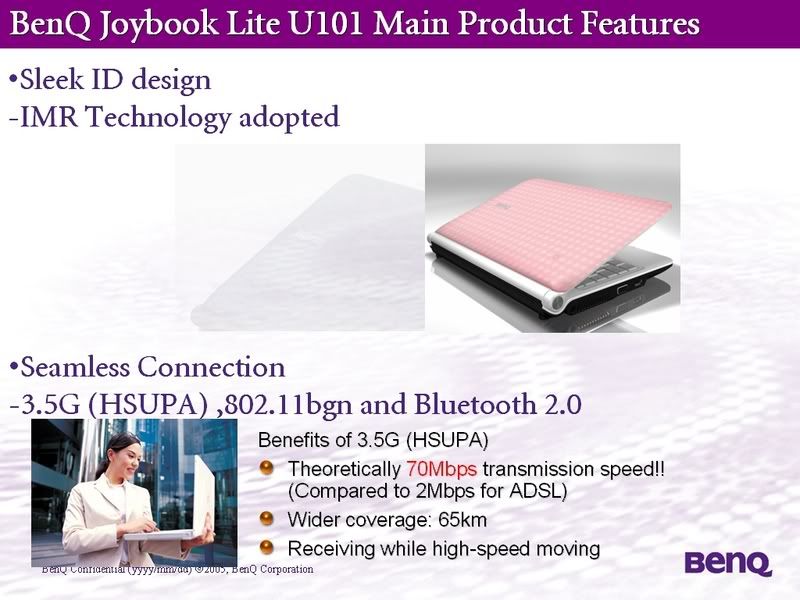
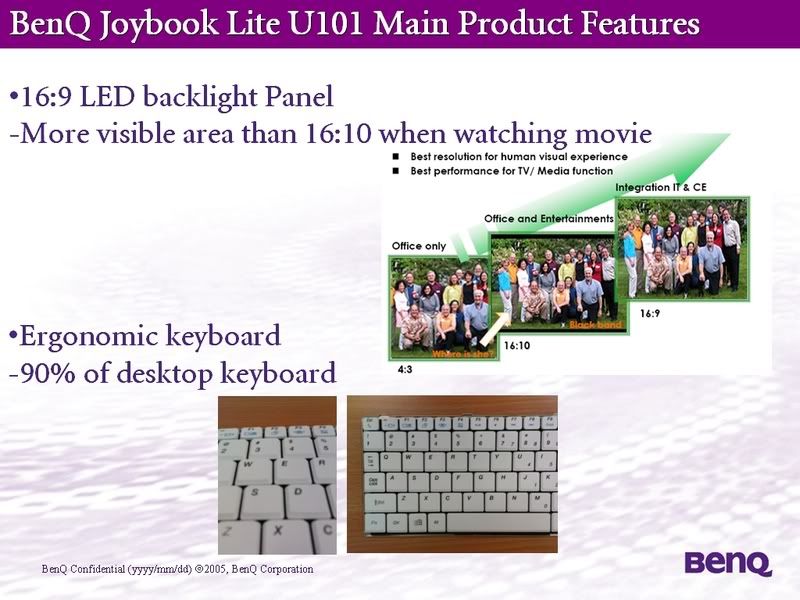
Introduction
This guide provides important information on computer-related health and safety, to help you feel comfortable and be productive while using your computer to perform such tasks as typing or navigating with the mouse. Experts agree that positioning or using your computer inappropriately may cause pain, tingling, numbness, a burning sensation or stiffness in your hands, arms, shoulders, neck or other parts of your body. Please read this guide carefully.
Organizing Your Workspace
Your workspace should be well organized to prevent unnecessary injuries. This section highlights some tips and suggestions to help you properly set up your workspace.
2.1 Lighting Your Workspace

2.1.1 Pay attention to the type of ambient light
Direct lighting provides the best illumination, and minimizes the possibility of any physical discomfort, eyestrain or headaches. Ceiling-mounted lighting is recommended as it provides more even illumination.
2.1.2 Light levels should be suitable for your tasks
Too much or too little ambient light will make reading much more difficult, and increases eye strain and the chance of making reading or typing errors. Pay attention to the level of light and adjust it when you are uncomfortable.
2.1.3 Illumination should harmonize with your office colors
The illumination used should harmonize with your office colors. For example, warm white light will complement yellows and reds, while cool white light will complement blues and greens.
2.1.4 Optimize the color of your room
Painting or papering the walls in neutral colors can optimize illumination. Avoid dark ceilings, and use a non-reflective floor covering, such as carpet, wood or tile with a low reflectance.
2.2 Adjusting Your Chair
The basic principle is that you should feel comfortable sitting in your chair, with the backrest supporting your back, and a seat of sufficient size and at a suitable height.

2.2.1 Adjust the seat height
Adjust the height of the seat so that your feet are able to rest flat on the floor, with your knees are flexed at an angle within 3° of 90°.
2.2.2 Adjust the recline
Adjust the recline lock of the chair to allow the backrest to move with your back when you change posture, providing continuous support for your lower back.
2.2.3 Adjust the seat
The seat should allow around an inch (2.5 cm) on both sides of your legs, and should not put on any pressure on the back of your knees.
2.2.4 Adjust the armrest
Adjust the height, width, and position of your armrests to accommodate the way you work. Keep in mind that the armrests should not be used while typing or using your mouse.
2.2.5 Clear obstacles
Make sure there are no obstacles in your work environment that might hinder your movements while working at your computer. Also, check that any wheels on your chair are able to move smoothly.
2.3 Adjusting Your Monitor
Placing your computer monitor in a suitable position can help prevent neck or shoulder pain, as well as eyestrain.

2.3.1 Center your monitor
Your monitor should be positioned directly in front of you on your desk. Placing the monitor to the left or right of your body may cause neck and shoulder pain, due to twisting of the neck and the awkward posture.
2.3.2 Place the top part of the screen level with your eyes
Improper positioning of your monitor may lead to headaches or neck pain. Position the monitor so that your eyes are about 2" to 3" below the height of the top of the screen.
2.3.3 Tilt the monitor slightly upward
Tilting the monitor upward slightly allows you to view the entire screen more easily. However, tilting the monitor too far upwards may result in glare from overhead lighting.
2.3.4 Adjust the brightness of the screen to match your surroundings
Adjust the brightness of the screen to a level similar to that of the area directly behind the monitor. Wide disparities in brightness may lead to headaches or eyestrain, or force you to squint.
2.3.5 Adjust font sizes and color
The size of on-screen text should be at least two or three times the size of the smallest text that you can read. Black text on a white background is usually the easiest to read when word processing.
2.3.6 Reduce glare
Place your monitor in a position that allows comfortable viewing without glare problems, which may cause eyestrain or headaches.
2.3.7 Consider a monitor with an adjustable arm
A monitor with an adjustable arm enables users to maintain suitable monitor positioning when it is in use and to easily swing the monitor out of the way when it is not in use.
2.4 Setting Up Your Keyboard
Attention paid to the positioning and proper use of a keyboard can effectively reduce the risk of problems such as sore wrists or carpal tunnel syndrome.

2.4.1 Adjust the height of your keyboard
The ideal height for the keyboard should be just above your lap, lower than where most people usually position their keyboard. This ideal height allows the most comfortable typing, with the arms tilting slightly downwards and the elbows at a wider angle.
2.4.2 Adjust the back edge of your keyboard
If your keyboard is positioned lower than the desk surface, you should tilt the back edge down slightly, which will reduce strain on the wrists and provide better support. Avoid tilting the keyboard so that the top row of keys is obviously higher than the bottom row of keys.
2.5 Setting Up Your Mouse
Using your mouse improperly may cause a number of ailments such as sore wrists or aching shoulders. Use the following suggestions to create the best working environment for using a mouse.

2.5.1 Position your mouse close to your keyboard
Position your mouse close to your keyboard, within easy reach so that your elbows remain close to your sides. This will reduce the possibility of shoulder or neck pain caused by constant stretching.
2.5.2 Adjust your mouse's software controls
Your mouse's functions can be controlled through software, allowing you to adjust the speed at which the on-screen cursor moves, the time required between double-clicks, and so on.
2.5.3 Choose a proper mouse
Mice come in different sizes and shapes. Make sure to choose a mouse that fits comfortably in your hand.
BenQ Finance from BenQ is an equipment rental and finance facility established specifically to meet your Information Technology funding needs.
We can help you transition from existing equipment to the latest technology, acquire a new solution cost-effectively, and manage that solution throughout its lifecycle.
Our goal is to help you gain the most on your IT investment, reduce risk, and get the most from your installed solution. BenQ Finance is able to provide a finance solution for all your IT&T infrastructure procurement.
BenQ Finance is also able to offer:
| 1. | Equipment Rental |
| 2. | Finance Leases |
This site give information about the latest product's, Awards Winner, etc.
Interest to visit this site ?

BenQ Lookin' Great Site
This site give some information about BenQ Products, using flash animation. This product's like LCD TV, LCD Projector, etc.
Interest with this site ? Please visit http://lookingreat.benq.com/
How to Install ?
Before you install Microsoft Windows XP please change setting on BIOS - SATA Operation Mode [Compatible]
1. To open BIOS mode for the first boot press F2 button
2. Select Tab Advanced.
3. Select menu IDE Configuration
4. Change Setting SATA Operation Mode from Enhanced to Compatible
5. Save BIOS Setting
6. Install Windows.
Install driver
Extract all driver after finished download.
1. Install Chipset driver.
2. Install VGA driver.
3. Install Audio driver.
4. Install Modem driver.
5. Install LAN driver
6. Install Cardreader.
7. Install Wifi driver
8. Install Bluetooth
9. Run file Install.cmd on SATA Controller/Prepare folder
10. Reboot your joybook
11. Open BIOS mode
12. Configure SATA Operation Mode to ENHANCED mode.
13. Save BIOS Setting.
14. Reboot, joybook want to install driver select to SATA Controller folder and then OK.
15. Install ATK0100
16. Install ATK Hotkey
17. Install Camera driver
Camera driver for BenQ R45 Joybook using Microsoft Windows XP
VGA Driver for BenQ R45 Joybook using Microsoft Windows XP
SATA Controller Driver for BenQ R45 Joybook using Microsoft Windows XP
Motorola Modem driver for BenQ R45 Joybook using Microsoft Windows XP
Realtek LAN driver for BenQ R45 Joybook using Microsoft Windows XP
Intel WLAN driver for BenQ R45 Joybook using Microsoft Windows XP
Chipset driver for BenQ R45 Joybook using Microsoft Windows XP
Card Reader driver for BenQ R45 Joybook using Microsoft Windows XP
Bluetooth driver for BenQ R45 Joybook using Microsoft Windows XP
Audio driver for BenQ R45 Joybook using Microsoft Windows XP
Atheros WLAN driver for BenQ R45 Joybook using Microsoft Windows XP
How to install ?
If you installed Windows XP on BenQ Joybook A53 - it caused the Fn+F3 button can't use, this button have function to connect Joybook to LCD Projector.
To connect it you must using SIS Utility
Tips-1
1. Please check your resolution (Normal)
2. Right click SIS Utility icon on the right bottom toolbar
3. Select Display Properties - Driver Mode Settings.
4. Checklist to "Power on secondary device"
5. and then you can see the desktop to the LCD Projector
Tips-2
1. Right click SIS Utility icon
2. Press "D" on the keyboard and then press "I" without ""
3. Checklist to "Power on secondary device".
4. Finally you can see on LCD Projector
Sis VGA driver for BenQ A53 Joybook using Microsoft Windows XP
Realtek WLAN driver for BenQ A53 Joybook using Microsoft Windows XP
Realtek Card Reader driver for BenQ A53 Joybook using Microsoft Windows XP
Motorola Modem driver for BenQ A53 Joybook using Microsoft Windows XP
LAN driver for BenQ A53 Joybook using Microsoft Windows XP
Audio driver for BenQ A53 Joybook using Microsoft Windows XP
WLAN driver for BenQ R41E Joybook using Microsoft Windows XP
VGA (Display) driver for BenQ R41E Joybook using Microsoft Windows XP
Touchpad driver for BenQ R41E Joybook using Microsoft Windows XP
Modem driver for BenQ R41E Joybook using Microsoft Windows XP
LAN driver for BenQ R41E Joybook using Microsoft Windows XP
Chipset driver for BenQ R41E Joybook using Microsoft Windows XP
Bluetooth driver for BenQ R41E Joybook using Microsoft Windows XP
Audio driver for BenQ R41E Joybook using Microsoft Windows XP
Internet Goes Mobile. BenQ MID S6 gives you what the mobile Internet was made to be.
BENQ MID (Mobile Internet Device) S6
Source : BenQ.com SPECIFICATIONS
SPECIFICATIONS
| CPU | Intel® Atom™ 800MHz |
| Dimension | 158 x 90 x 22mm |
| Display | 4.8” WVGA 800 x 480 TFT touch panel |
| Weight | 370 g |
| Memory | 512MB DDR2 SDRAM |
| Hard Drive | SSD (PATA) 2G |
| Audio | HD audio codec |
| Speakers | One for audio output |
| USB Specs | One mini USB2.0 port (host/client) |
| Network/Connectivity | Bluetooth : ver. 2.0 + EDR WLAN : 802.11b/g WWAN : UMTS/HSDPA (Band: 2100) GSM/GPRS/EDGE (Band: 900/1800/1900) |
| Card Reader | Micro SD (Push-push) |
| I/O Ports | Mini USB port 2.5mm headphone-out x1 1.65 phi DC-in x 1 |
| Battery | 7.4V 1880mAh |
| Input Device | Stylus touch pen |
| G-sensor | 3-axial G-sensor |
| File Supported | Image: JPEG, PNG, GIF, BMP, TIFF Video: Ogg, MPEG1, H.264, MPEG4, MPEG2, DivX 5/6, VC1, WMV9, MJPEG Audio: WAV, Ogg, MP3, MIDI |









